Persisting Map Views and Layer Settings
A user belonging to multiple Civic Platform user groups with access to different Civic Platform modules can see different map views based on the Accela GIS user group permissions. In Accela GIS Administration, a GIS user group is defined by leveraging Civic Platform user group memberships, and map layer permissions are assigned per GIS user group. Accela GIS 9.1.0 introduces the ability to persist a user's map view and layer settings across multiple Civic Platform modules.
In the following illustration, suppose a back-office user has access to the Permits, Enforcement, and Buildings Civic Platform modules, and respectively belongs to the Permits Admin, Enforcement Admin, and Buildings Admin user groups. In Accela GIS Administration, the Permits Admin, Enforcement Admin, and Buildings Admin user groups have been assigned their own map profile along with layer availability and visibility permissions. Since the user belongs to all three user groups, when he switches modules across Civic Platform, he sees the map view with only the visible layers that have been assigned to his user group for the appropriate module.
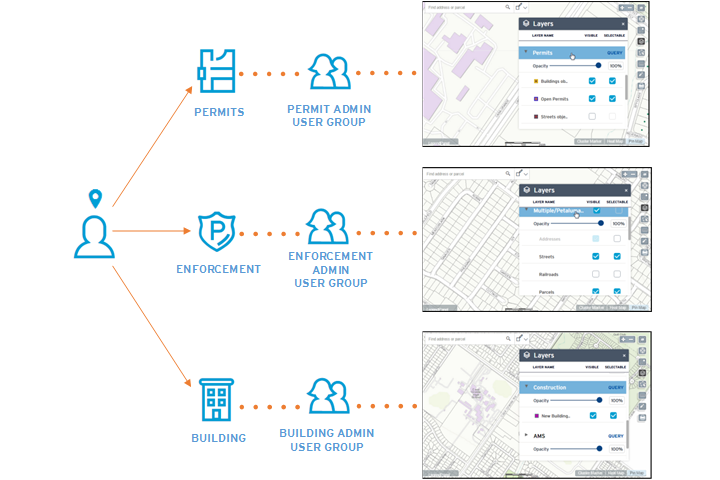
By default, a user's initial map view shows the map layers that have been assigned to the user group he belongs to. If your agency wants to allow the back-office staff to adjust and retain their own map view and settings, enable the Map Persist Status setting on the Integration > {product} > Additional Settings page on the Accela GIS Administration site.
The following shows a sample Persist Map Status setting for a Civic Platform integration:
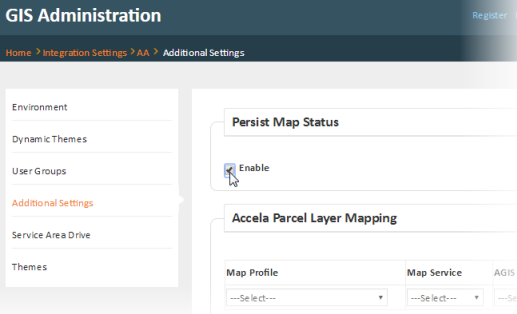
If the Persist Map Status setting is enabled, a back-office user's last map view and layer VISIBLE and SELECTABLE settings on one module will be persisted when he switches back and forth across the Permits, Enforcements, and Buildings modules. His initial map view in one module shows his last map view before he switched to a different module or before he logged off.